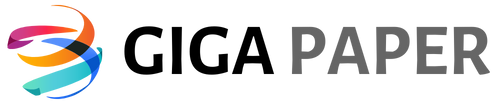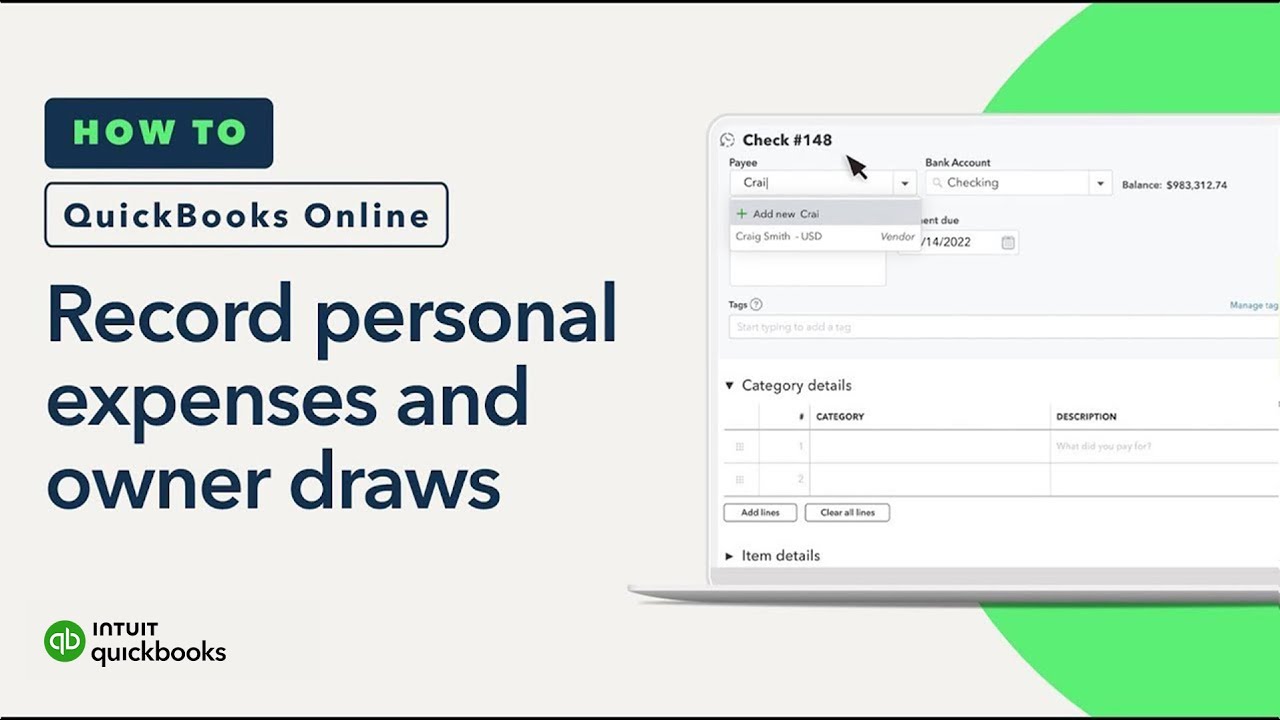Owners pay and personal expenses are crucial aspects of managing your finances as a business owner. QuickBooks offers a comprehensive solution to help you effortlessly track and organize these expenses, ensuring accurate financial records and optimal business performance. With QuickBooks, you can easily record and categorize owners pay and personal expenses in a few simple steps. This powerful accounting software allows you to create customized expense categories, enabling you to accurately allocate and analyze your spending. By tracking your owners pay separately from your business expenses, QuickBooks empowers you to understand your personal financial situation and make informed decisions. Additionally, this feature helps you stay compliant with tax regulations by clearly distinguishing between business and personal expenses. With QuickBooks’ user-friendly interface and intuitive design, managing your owners pay and personal expenses becomes hassle-free, allowing you to focus on the growth and success of your business. Take control of your finances today with QuickBooks and experience the convenience and efficiency it offers for tracking and organizing your owners pay and personal expenses.
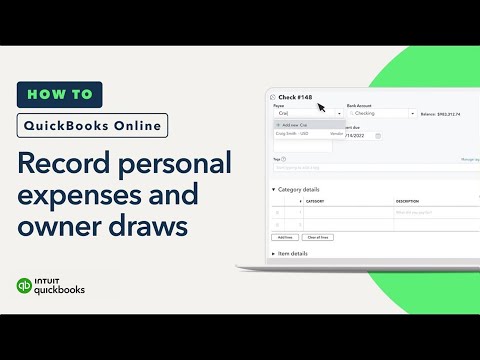
Owners Pay and Personal Expenses in QuickBooks
| Category | Description |
|---|---|
| Owners Pay | Refers to the compensation paid to the business owner(s) for their work or services rendered to the company. |
| Personal Expenses | Includes any expenses incurred by the business owner(s) for personal use, which are not directly related to the operation of the business. |
Now, let’s delve into the interesting details surrounding owners pay and personal expenses in QuickBooks. As business owners, it is crucial to understand the distinction between these two categories to maintain accurate financial records and make informed decisions.
Owners Pay, as the name suggests, represents the compensation provided to the business owner(s) for their efforts and time dedicated to the company. This can include salaries, wages, bonuses, or any other form of remuneration. QuickBooks allows you to track and record these payments accurately, ensuring that your financial statements reflect the true value of the services provided by the owners.
On the other hand, Personal Expenses encompass any expenditures made by the business owner(s) for personal purposes unrelated to the business operations. These expenses could range from personal travel and entertainment to personal vehicle usage or even personal bills paid through the business account. Accurately tracking personal expenses is essential to separate personal and business finances, ensuring compliance with tax regulations and maintaining financial transparency.
By leveraging the powerful features of QuickBooks, business owners can conveniently monitor and categorize their owners pay and personal expenses. This enables them to generate comprehensive reports that present a clear picture of their financial health and make informed decisions regarding budgeting, taxation, and business growth.
Remember, maintaining a clear distinction between owners pay and personal expenses is not only important for accurate financial reporting but also for ensuring the long-term success and sustainability of your business.
“Mastering Personal Expense and Owner Draw Recording in QuickBooks Online”
Understanding Owner’s Pay and Personal Expenses in QuickBooks
When it comes to managing your business finances, QuickBooks is a popular and powerful tool that can help streamline your processes. One important aspect of using QuickBooks effectively is understanding how to handle owner’s pay and personal expenses within the software. In this article, we will delve into the details of these two concepts and provide you with the necessary information to navigate them successfully.
What is Owner’s Pay?
Owner’s pay refers to the compensation that business owners receive for their work in the company. Unlike regular employee wages, owner’s pay is not subject to payroll taxes and is typically drawn from the company’s profits. To properly record owner’s pay in QuickBooks, follow these steps:
- Create an Equity Account: Start by creating an equity account specifically for owner’s pay. This account will track the withdrawals made by the owner.
- Record Owner’s Pay: When the owner takes money out of the business, record it as an expense transaction in QuickBooks, selecting the equity account you created as the expense category.
- Track Owner’s Pay: To monitor owner’s pay over time, generate regular reports that show the total amount withdrawn by the owner. This will help you keep track of your personal compensation and ensure it aligns with your business’s financial health.
Managing Personal Expenses
Personal expenses are costs incurred by the owner for personal use, unrelated to the business. It is important to keep personal expenses separate from business expenses to maintain accurate financial records and comply with tax regulations. Here’s how you can handle personal expenses in QuickBooks:
- Create an Owner’s Draw Account: Start by setting up an owner’s draw account in QuickBooks. This account will be used to track personal expenses.
- Record Personal Expenses: Whenever you make a personal purchase using a business account or credit card, record it as a transfer from the appropriate business account to the owner’s draw account. This will ensure that personal expenses are properly separated from business expenses.
- Reconcile Your Accounts: Regularly reconcile your business accounts to ensure that personal expenses are accurately recorded and categorized. This will help maintain the integrity of your financial data and make tax time less stressful.
Benefits of Properly Handling Owner’s Pay and Personal Expenses
Properly managing owner’s pay and personal expenses in QuickBooks offers several benefits:
- Accurate Financial Reporting: By correctly recording owner’s pay and personal expenses, you can generate accurate financial statements that reflect the true financial position of your business.
- Tax Compliance: Separating personal and business expenses ensures that you comply with tax regulations, making it easier to file your tax returns and minimize the risk of audits.
- Financial Clarity: Tracking owner’s pay and personal expenses helps you gain a clear understanding of your personal compensation and overall business profitability.
- Budgeting and Planning: With accurate records, you can make informed decisions about budgeting, forecasting, and planning for the future of your business.
- Legal Protection: Properly managing owner’s pay and personal expenses safeguards your business by providing evidence of financial separation in case of legal disputes or audits.
Consulting with an Accountant
While QuickBooks is a powerful tool, it is always advisable to consult with a qualified accountant or bookkeeper who can provide guidance tailored to your specific business needs. They can help you set up the right accounts, ensure accurate record-keeping, and navigate any complexities related to owner’s pay and personal expenses.
In conclusion, understanding how to handle owner’s pay and personal expenses in QuickBooks is crucial for maintaining accurate financial records, tax compliance, and making informed business decisions. By following the steps outlined in this article and seeking professional advice when needed, you can effectively manage these aspects of your business finances and pave the way for success.